반응형
Notice
Recent Posts
Recent Comments
Link
| 일 | 월 | 화 | 수 | 목 | 금 | 토 |
|---|---|---|---|---|---|---|
| 1 | ||||||
| 2 | 3 | 4 | 5 | 6 | 7 | 8 |
| 9 | 10 | 11 | 12 | 13 | 14 | 15 |
| 16 | 17 | 18 | 19 | 20 | 21 | 22 |
| 23 | 24 | 25 | 26 | 27 | 28 | 29 |
| 30 |
Tags
- dataframe
- Apache
- Kotlin
- c#
- PANDAS
- string
- hive
- Tkinter
- Redshift
- Java
- SQL
- numpy
- PySpark
- Github
- Google Spreadsheet
- matplotlib
- Python
- array
- Google Excel
- google apps script
- PostgreSQL
- Excel
- django
- GIT
- gas
- Mac
- math
- 파이썬
- list
Archives
- Today
- Total
달나라 노트
Android Studio - Button android:backgroundTint (버튼 색상 변경하기) & android:textColor (글자 색상 변경하기) 본문
Android
Android Studio - Button android:backgroundTint (버튼 색상 변경하기) & android:textColor (글자 색상 변경하기)
CosmosProject 2021. 3. 22. 23:46728x90
반응형
<Button
android:id="@+id/button"
android:layout_width="wrap_content"
android:layout_height="wrap_content"
android:backgroundTint="#676767"
android:text="Button"
android:textColor="#8CB3FF"
app:layout_constraintBottom_toBottomOf="parent"
app:layout_constraintEnd_toEndOf="parent"
app:layout_constraintStart_toStartOf="parent"
app:layout_constraintTop_toTopOf="parent" />위 코드의 android:backgroundTint="#676767"를 보면 button의 배경 색을 설정하고있습니다.
또한 android:textColor 이 부분은 button에 적힌 글자의 색상을 정하고 있습니다.
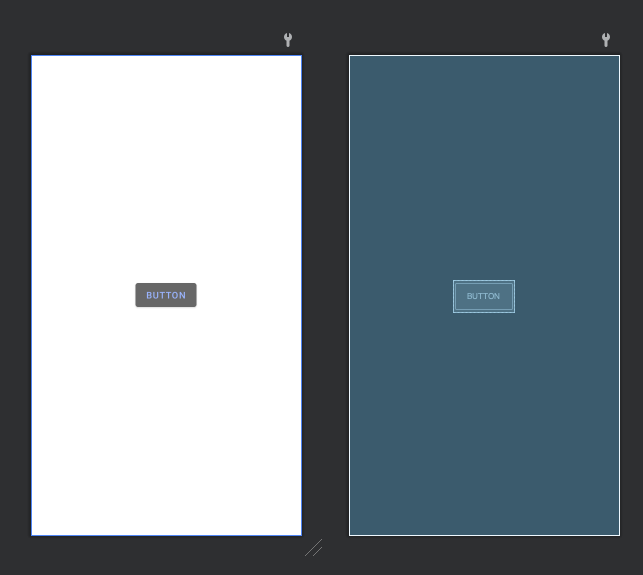
728x90
반응형
'Android' 카테고리의 다른 글
| Android Studio - 주사위 굴리기 (0) | 2021.03.23 |
|---|---|
| Android Studio - setOnClickListener (버튼 클릭 시 수행할 동작 지정하기) (0) | 2021.03.23 |
| Android Studio - ViewBinding (0) | 2021.03.23 |
| Android Studio - tools.text (개발용 text 표시하기) (0) | 2021.03.22 |
| Android - Android Studio installation (0) | 2021.03.16 |
Comments



